Help with Login Issues
Check to make sure you have the latest version of the app installed on your device. Go to the Google Play or Apple App Store and search for “Our Blood Institute.” If there is an “update” button, you will need to install that version before logging in. If there is no update button, you already have the latest version installed.
- If you are still unable to login, make sure your username and password are correct. Try logging in through the portal website first to make sure you have the correct username and password.
- Try resetting your password or username if needed.
- If all these methods fail, contact Customer Service at 877-340-8777 or customerservice@obi.org for assistance.
- If customer service is unable to help you resolve the issue, they will need to submit a ticket to the software vendor for resolution. Please note that tickets may take several days to resolve.
Keep an Eye Out
Please Note: the icon for the OBI app in the Google Play Store looks like:
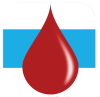
The icon in the Apple App Store is the OBI logo:

Please Note: The Our Blood Institute app requires the following operating systems for compatibility.
iOS 11 or later for iPhone, iPad, iPod touch and Mac. Androids require 12 and up.
Donors cannot redeem vouchers through the app at this time. Vouchers must be redeemed through the website portal “YourBloodInstitute.org.”
